How To Book A Repair
1
At the Home page of the website, the option to choose a repair is shown, select the brand of your device, option, this will bring up a list of different devices we carry repairs on


2
Once you find the brand name of your device, then select your model.
3
Once you have selected both your brand and model of your device, you will be provided with a range of options/ fault category/ repairs available for the selected device.


4
Locate the repair you need, or click on the icon to see further explanatory detail of the repair option. Once sure of what repair your device requires, you can just click ‘Select Repair’ to add it to your cart instantly.
5
Supposed you are unsure of what is wrong with your device, you can book it in for diagnostics, meaning our technicians will have to run diagnostics on the device and advise on what the fault is, you will then be sent a report and cost to seek your consent whether to go ahead with the repairs or not.
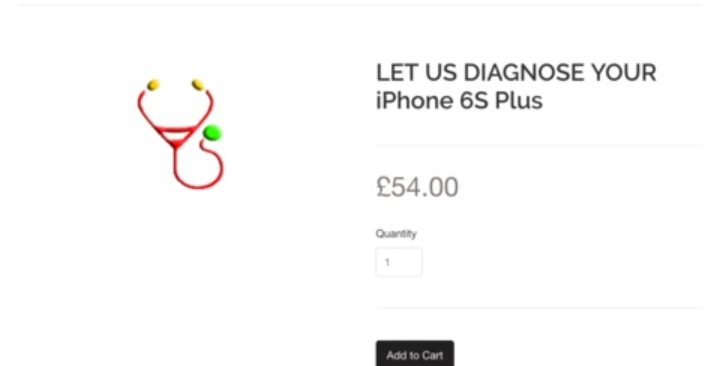
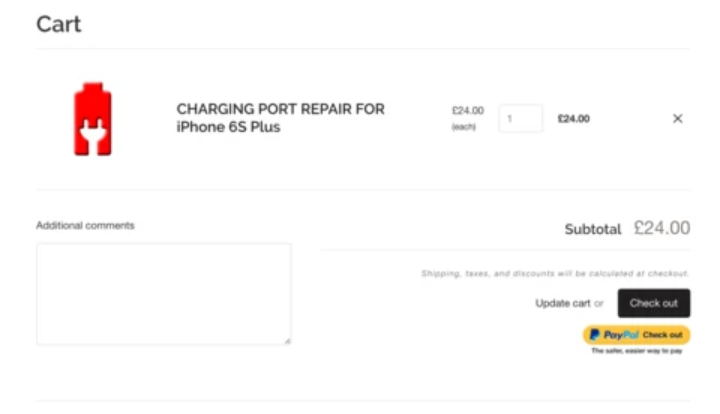
6
Sending Your Device. Upon getting to the checkout page, you will have a variety of options, which includes using our free postage option, using your own courier to send the device to us, if you choose this option you would arrange it with your courier to be sent to us, once we received the device we will update the status of your repair which you can track under your account.
7
Packaging Your Device. Prior to sending your device to us for repairs, We do suggest to take off any passwords Or PIN on the device as this could generally slow the repair process, by any chance you do not know how to remove passwords/ PINS please let us know the password / PIN either by writing it on a note and insert it inside the packaging when sending the device r add a note at checkout. Please back up all data on your device as at times we do require a factory reset and we would not be liable with any loss of data. You can also give us the password over the phone if we need it for the repair our member of our customer service team will either give you a call or email requesting this. Also please take out the sim card before sending your device to us. For further information on how to package your device properly click here

